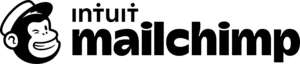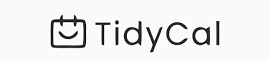My Go-To Business Tools & Resources
As a Virtual Executive Assistant, I’m often asked about the tools and software I rely on to keep my business running smoothly. With technology constantly evolving, staying up to date can be a challenge. That’s why I’ve put together this list of resources—ones I personally use and trust—to help you streamline operations, boost productivity, and work more efficiently.
Transparency & Recommendations
Some of the links below are affiliate links, which means I may earn a small commission at no extra cost to you. However, I only recommend tools that I genuinely use and find valuable.
Need Help choosing the Right Tool?
If you’re looking for a specific business tool, automation software, or productivity solution, but don’t see it here, feel free to reach out. If I can’t personally assist you, I’ll connect you with a trusted professional who can.
The right tools can make a big difference in how you run your business. I hope these resources help you work smarter, not harder!
Are you someone who uses notebooks and keeps notes in Word, Excel, Google, or within your project management tool but then can’t recall where you put “that note”? I was that person. Then, I discovered Evernote. With Evernote, you can easily organize all of your notes in one place.
I use Evernote to store meeting notes, notes from courses I’m taking, to-do lists, books I want to read, gift ideas, and basically anything I need to remember. And I love that Evernote can be easily accessed and searched across all of my devices.
I use Mailchimp for my email newsletters. But it does so much more!
I value Mailchimp so much, I took the time to become Mailchimp Certified.
In today’s world, we have passwords for everything! LastPass is my favorite password manager. I use LastPass to secure passwords for myself and my clients. Your Passwords Need a Manager! I invite you to read my newsletter on the topic here.
With LastPass installed, it tracks, stores, categorizes, and secures all of your passwords. The only password you need to remember is to your LastPass account and when logged out of LastPass, no one else can log into your accounts.
I use TidyCal to automate my Discovery Calls and Client Working Sessions.
TidyCal is the simplest calendar scheduling tool I’ve used. It offers essential features like calendar syncing, automated reminders, and customizable booking pages. Its intuitive design ensures users can set up and navigate the system with minimal effort.
Free to get started, just $29 for an idividual plan or $79 for a team plan for life. Yes, you read that right!
I don’t make this statement lightly—Wavebox is a productivity game changer!
Wavebox is more than a browser, it’s an all-in-one productivity platform designed to streamline workflows by organizing apps, accounts, and tools in one powerful workspace. As someone who manages multiple client accounts daily, Wavebox has become indispensable to my business. Its intuitive features, like persistent logins and customizable dashboards, save me time and keep my work effortlessly organized.
I’m such a fan of Wavebox that I couldn’t imagine running my business without it. You can read more about how I use Wavebox to stay productive in my case study featured on their website.
Pallyy is a social media scheduling tool that makes scheduling a breeze! With Pallyy, you can schedule all your social media: Instagram, Facebook, X, LinkedIn, Google My Business, Pinterest, TickTok, Threads, and YouTube! As they say, “We’re like an everything bagel.”
Pally is a remote business founded in Melbourne, Australia. If you have a question, the founder, Tim, responds to you (I question whether he sleeps!).
When I first started out, I was confused by which hosting provider to go with. There are so many out there! I chose HostGator as my web hosting provider for its reliable and fast web hosting, affordable pricing plans, user-friendly cPanel, A+ support when I was building my site, and super easy website set up.
It also offers flexible and scalable hosting options to accommodate growing businesses.