Have You Checked Your Website Lately?

Have you looked at your website lately? I mean, really looked at it? Over time, it is easy to look at your website without actually seeing your website.
I belong to a WordPress networking group. During a recent conversation about updating websites and simple fixes, we discussed how many people don’t check their websites. Until there is a problem.
As a small business owner or solo professional, your website is often the first impression with potential clients, and an outdated website can negatively impact your business. You don’t want to wait until there is a problem.
In addition to paying attention to mobile optimization, SEO, page speed, and backing up your site (or hiring someone to do that for you), essential checks will help ensure your site is an accurate representation of you and your business.
It is important to regularly look at your website with fresh eyes to ensure it’s functioning optimally and accurately representing you and your business.
I recommend you regularly check your website, starting with these five areas:
1. The copyright in the footer of your website. Is it showing last year, the year before, or an earlier year? Time to update! If you are not comfortable making changes to the source code of your site, contact your website developer or your site’s hosting provider for assistance.
2. The Security Sockets Layer (SSL certificate). To easily check your site’s SSL certificate, click the padlock icon in the website bar for your website. A pop-up box will tell you if your site is secure. If you find your SSL certificate has expired, I recommend contacting your site’s hosting provider, as most will handle the update for you.
3. Broken Links. While broken links do happen, they don’t look good for your business, and they are frustrating to clients. It is important to periodically check your links and immediately fix them.
4. Content accuracy and relevance. Read through your website as if you were a prospective client. Does your site provide a detailed description of services or a course that you are no longer offering? Do you have a form to fill out for a lead magnet that you are no longer sharing? Remove what you are no longer offering and update accordingly.
5. Contact information. Make contacting you easy for your clients and potential clients. Your site should provide your business phone number, email address, mailing address, and social media links.
Taking control of your online presence by regularly checking your website with fresh eyes will help build your client-brand relationships. It is a win-win!
Things That Bring Me Joy: My Workspace
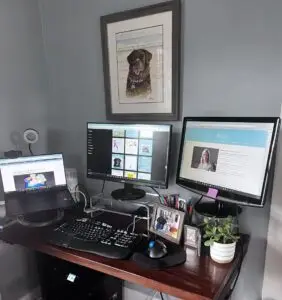
My workspace brings me such joy! I absolutely love my workspace. I have a stand-up desk in a room I love, surrounded by books, plants, flowers, and a beautiful watercolor of my sweet Brody.
When I first started working remotely, I had the most awkward setup with a small desk that looked good, but the cramped space was not conducive for working the entire day.
Then, along came my stand-up desk, and it was a game-changer for me. Bonus… when my Apple watch reminds me it is time to stand, I can do so and continue working!
It is so important to create a workspace you love! Do you agree? Let me know. I’d love to hear.
